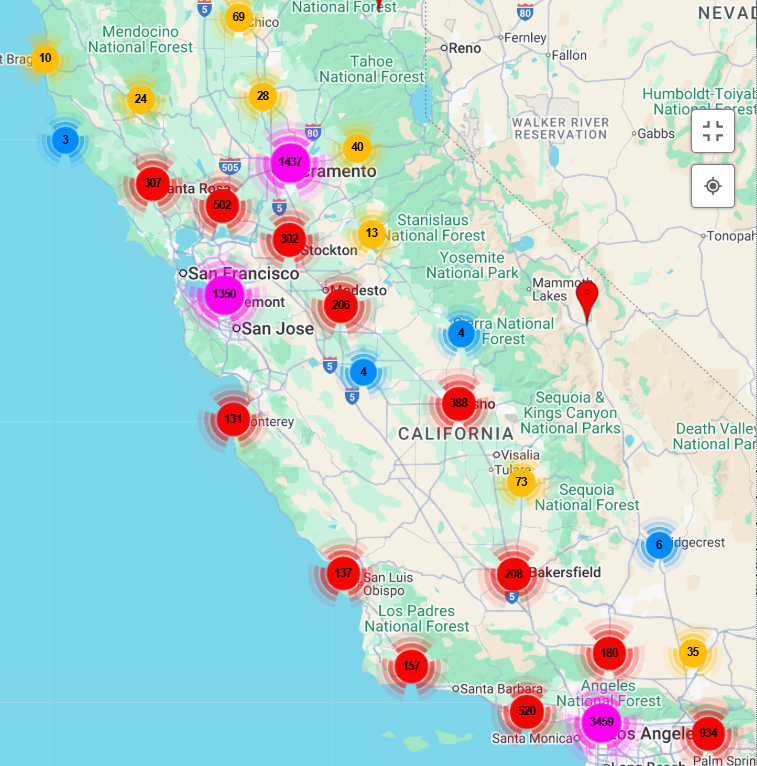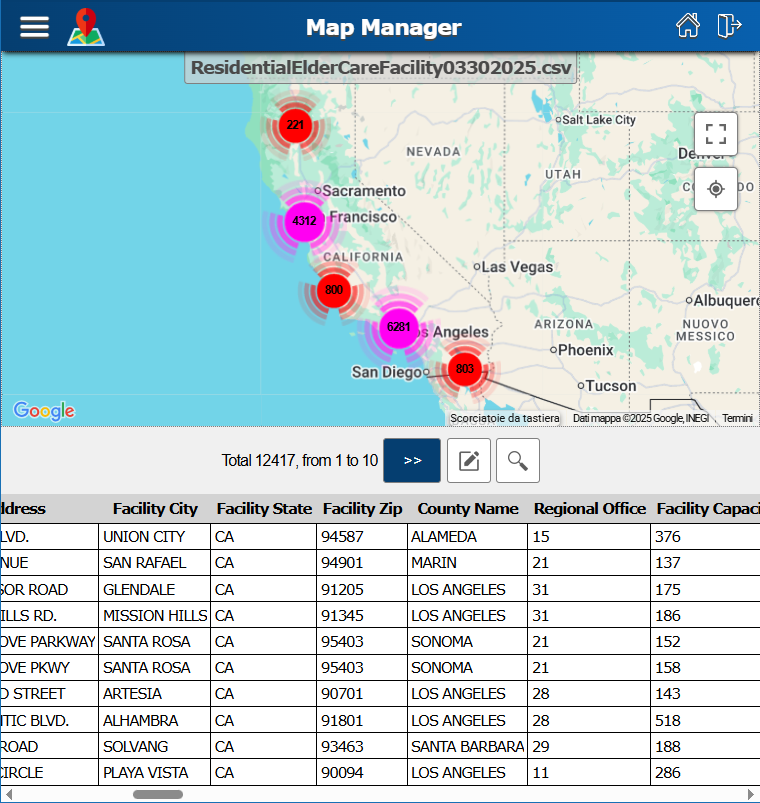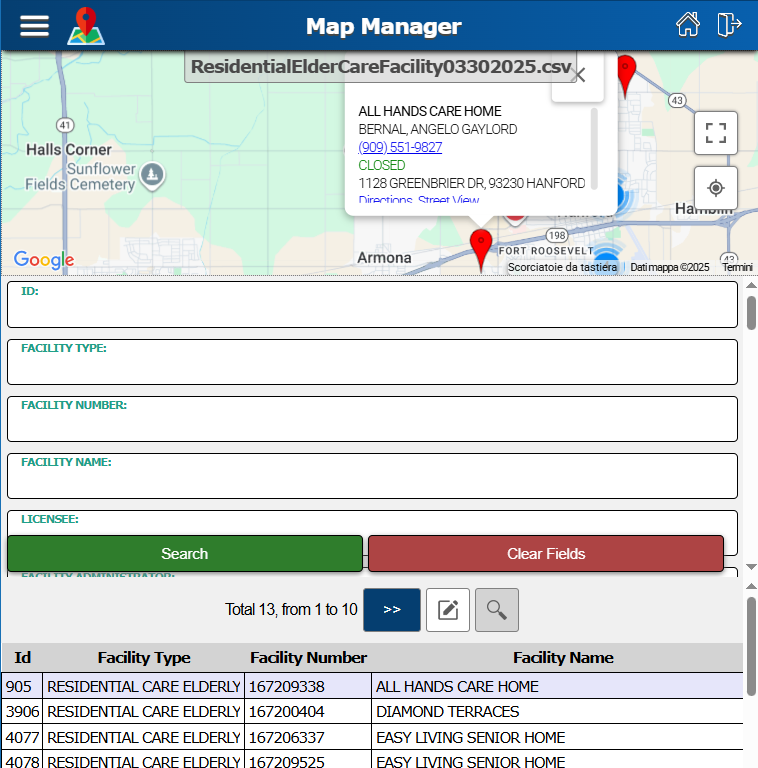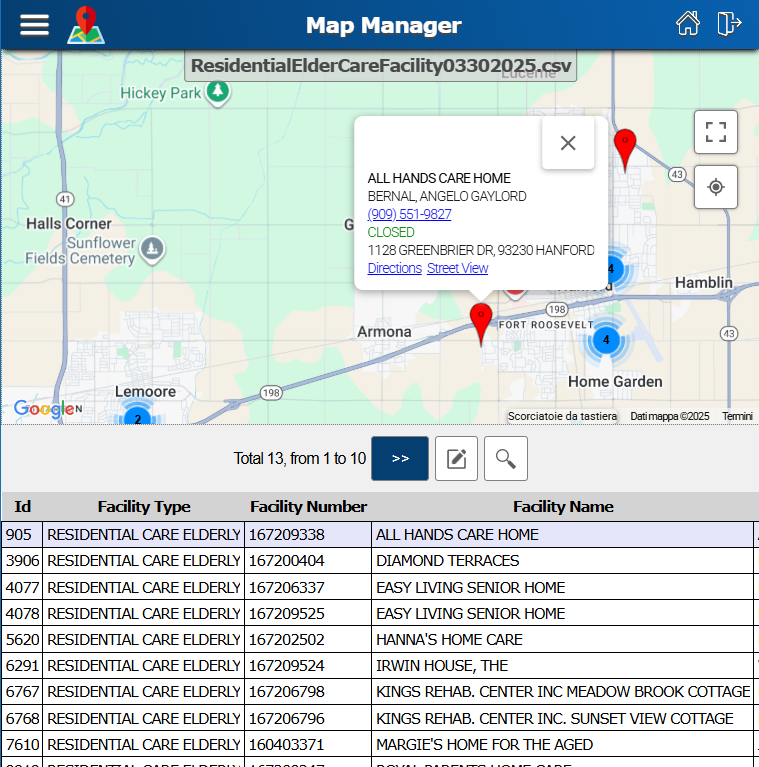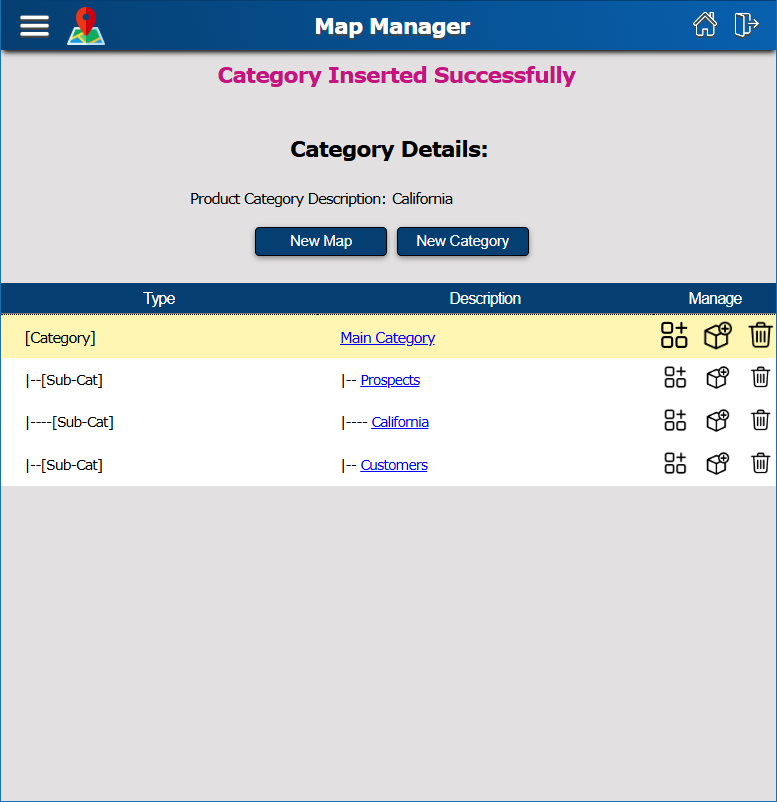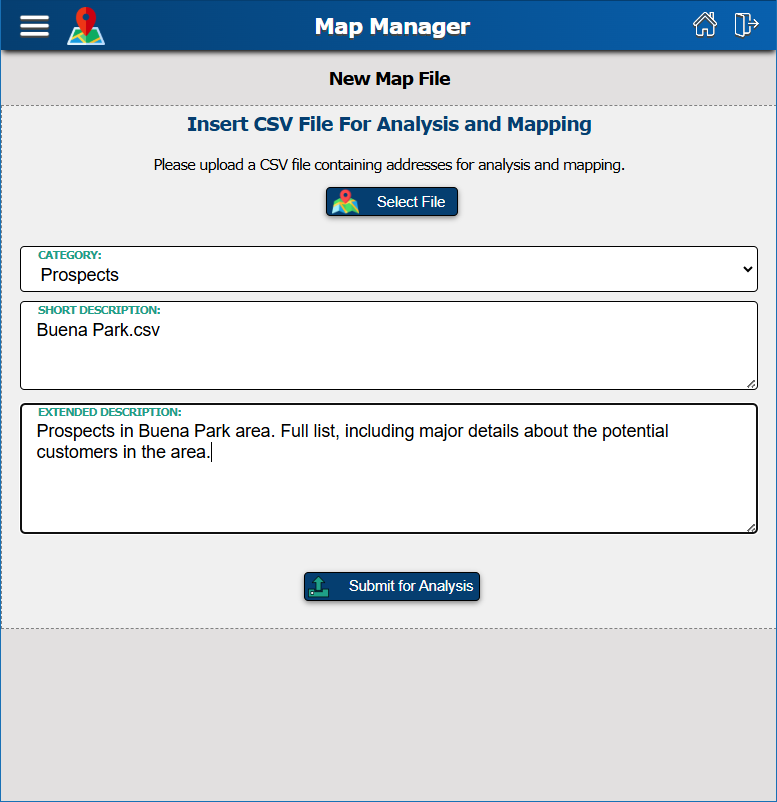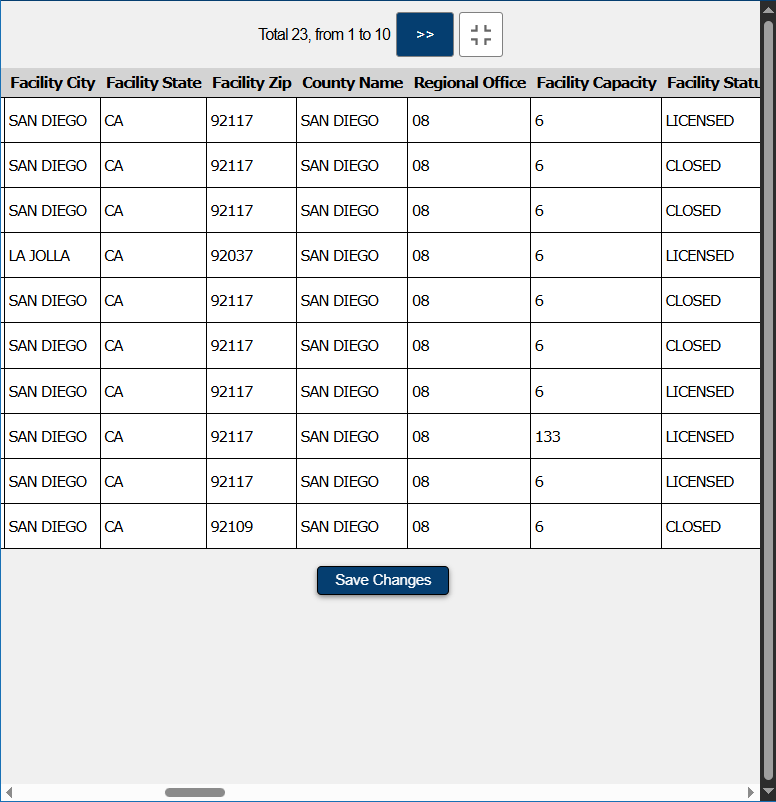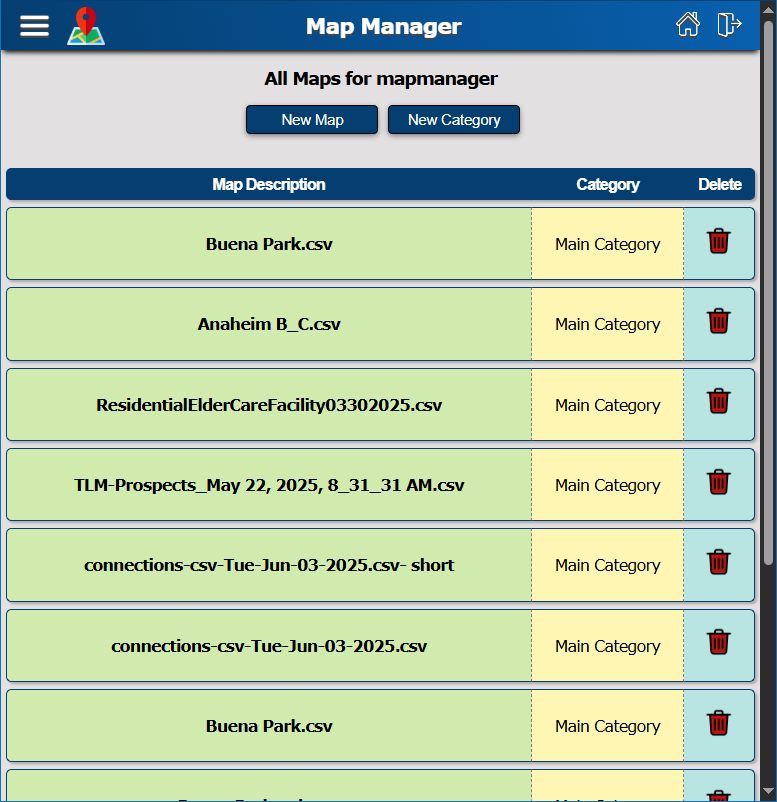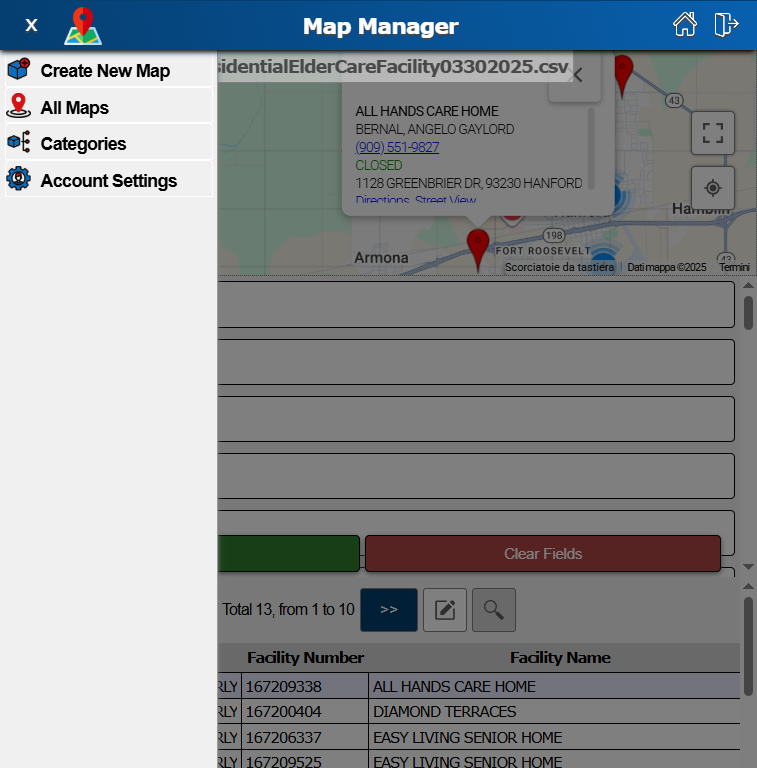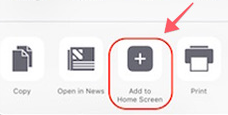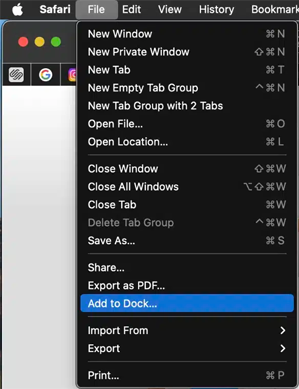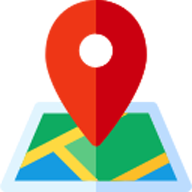Get to the right place at the right time
The solution can be used on-line from Web Browser, Android App, iOS App and Desktop App. It is possible to edit the data directly on-line and upload different files inserted into categories for better organization of the workflow. From the map you can get easily directions from your current location to the given address and calculate multiple waypoints on the route. It is possible also to get directions by car, public transport or even by plane.If necessary, you can also see the destination on Street View directly from within the app.
Learn More Register